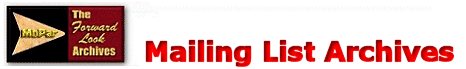Larry, you have to think of three conditions:
- You’re driving down a road, no intention of turning, and you brake for a light, a car, or something else in front of you. Both left and right lenses are on steady for the driver behind you.
- Your foot is still on the gas, or not yet on the brake, and you flip on your turn signal, e.g., left. Your left lens flashes for the driver behind you.
- You slow down, or stop, while indicating your left turn. Your left lens flashes, while your right lens is on steady.
That’s why the brake circuit passes through the turn signal switch on its way to the rear bulbs. For condition (3), the driver behind you knows you are slowing down – or, stopped – because your right lens is on. And they know you intend to turn left, because your left lens is blinking.
All of this activity is through a single filament of a two filament bulb, and is controlled by the combination of the brake switch and turn signal switch, as in the diagram I sent earlier. The other filament is for night time driving, and is controlled by the headlight switch.
The two filaments are controlled by two different circuits, and you may have two different problems. But follow John Schutte’s suggestion – remove the leads from the brake switch on the master cylinder, and connect them together. If your brake lights go on, you’ve got a brake light switch problem. Given that your turn signals operate, it seems likely your turn signal switch is OK.
For what it’s worth: I had a similar problem to yours, with regard to brake lights. In my case (a ’59 Plymouth), it turned out to be a bad connector on the brake switch.
Check that out, and then we can come back to your tail light problem.
From: Forward Look Mopar Discussion List <L-FORWARDLOOK@xxxxxxxxxxxxx> On Behalf Of Larry Ashbaugh
Sent: Monday, August 24, 2020 5:29 PM
To: L-FORWARDLOOK@xxxxxxxxxxxxx
Subject: Re: [FWDLK] Lighting Issues
Dan, That is my thought - That the one filament is for the tail light, and the other is the brighter filament for turn signal and brake. There is only one light (each side) and one bulb with both filaments, so I can't see how the filaments can be wrong, nor how it goes through the turn signal controller (as the turn signals work fine). Help me understand...
-----Original Message-----
From: Dan Morton <dan@xxxxxxxxxxxxxx>
To: L-FORWARDLOOK@xxxxxxxxxxxxx
Sent: Mon, Aug 24, 2020 2:55 pm
Subject: Re: [FWDLK] Lighting Issues
Hmmm... the turn signal and brake are the same filament. That’s why the brake wiring goes through the turn signal switch.
The separate filament is for the running lights (after dark).
Turn signals and stop lights are two different filaments. Owner's manual says it's a 1034. Same bulb as parking lights in the front.
Ron
From: Forward Look Mopar Discussion List [mailto:L-FORWARDLOOK@xxxxxxxxxxxxx] On Behalf Of Larry Ashbaugh
Sent: Monday, August 24, 2020 2:24 PM
To: L-FORWARDLOOK@xxxxxxxxxxxxx
Subject: [FWDLK] Lighting Issues
I have a 59 Dodge Coronet which I am having a lighting problem with: The turn signals work, but tail lights and stop lights do not. Since I think the turn and stop lights both work off of the same filament, and just to ensure that it's not the bulb (1157), when I saw the problem, I replaced the original bulbs. No change.
Could it be the contact of the brake light sensor (it has the hydraulic pressure switch on the brake reservoir)?
Thanks for your thoughts....
*************************************************************
*************************************************************
*************************************************************
*************************************************************
To unsubscribe or set your subscription options, please go to
http://lists.psu.edu/cgi-bin/wa?SUBED1=l-forwardlook&A=1
Help The Forward Look with every Amazon purchase by clicking here!
Help the Forward Look with every eBay purchase by starting your search here!