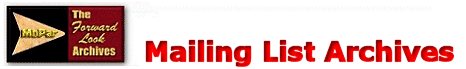Thanks for posting this. And for anyone using this feature
that wants to save the jpg image of the entire page (whether it’s from a
book or newspaper), all you have to do is find your “temporary internet
files” folder hidden in your hard drive and save the entire image/page in
a permanent location.
Here's How (from ask.com):
1. Open either Microsoft Internet Explorer or the Windows Control Panel.
2. In Microsoft Internet Explorer, open the Tools menu and choose the Internet
Options... menu. In Control Panel. open the Internet Options list item. In
either case, a new window titled "Internet Properties" appears.
3. In the Temporary Internet Files section of the Internet Properties window,
click the "Settings..." button. A new "Settings" window
appears.
4. In the "Settings" window, click the "View Files..."
button. After a brief delay, a new Windows Explorer window appears. This window
displays all of the Temporary Internet Files stored on the computer and their
location on the local hard drive. The window also displays the URL where each
temporary file came from.
5. Copy desired files into a permanent folder or onto your “desktop”.
Robert in KC
’60 Adventurer
From: '57 Super D500
[mailto:57SuperD500@xxxxxxxxxxxxxx]
Sent: Tuesday, November 17, 2009 10:03 AM
Subject: Forward Look cars in original era newspapers
Coincidentally,
while searching for something completely different, I stumbled on a new Giggle
feature. Very interesting!
It
seems to be possible to search for articles in a lot of newspaper. In many
occasions you have to pay for the article, in some you don’t.
http://news.google.com/newspapers?id=p5ATAAAAIBAJ&sjid=vwAEAAAAIBAJ&pg=7529,2855562&dq=1957+dodge&hl=en
Jim,
The Netherlands
1957
Dodge Lancer D500 x2
*************************************************************
To
unsubscribe or set your subscription options, please go to
http://lists.psu.edu/cgi-bin/wa?SUBED1=l-forwardlook&A=1