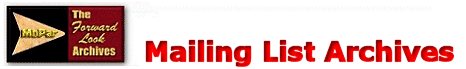
========================================================= Brian - I hope you haven't deleted jdbmgr.exe. This is a necessary application. The message you were sent is a hoax and does the rounds regularly. The same goes for everyone else: do NOT delete this file. =========================================================== Date: Sat, 7 Dec 2002 23:24:37 -0800 From: brian <xm2cars@xxxxxxx> Subject: fwd: Virus you may have gotten from our address book --------------AE7EC872E14F4569E36356B7 Content-Type: text/plain; charset=us-ascii Content-Transfer-Encoding: 7bit Hello everyone, I received an email from a friend who said their computer was infected by a virus and it was sent out to everyone in their address book. I checked my computer and the virus was in my hard "C" drive and back up drives. Following is what I was told to do to find and get rid of it: (I have no idea what it does but since it was on my PC it's better to be safe than sorry, so I removed it) Brian Skogler Sent: Friday, December 06, 2002 11:29 AM Subject: Virus you may have gotten from our address book "My address book has been infected with a virus and as a result so is yours because your address was in my book. The virus is called jdbgmgr.exe. It sits quietly for 14 days before damaging the system. It is sent automatically by messenger and by your address book, whether you send e mails or not. To get rid of it: 1. Go to Start, then Find or Search 2. In File/Folders write the name jdbgmgr.exe 3. Be sure to search in your "C" drive and any other drives on your computer 4. Click Find or Search 5. The virus has a teddy bear logo with the name jdbgmgr.exe 6. DO NOT OPEN 7. Right click and delete the file 8. Go to the recycle bin and delete it there also 9. IF YOU FIND THE VIRUS YOU MUST CONTACT EVERYONE IN YOUR ADDRESS BOOK We're sorry if this affected your computer. -- -- -- -- -- -- -- -- -- -- -- -- -- -- -- -- 2003 Calendar voting results and ordering information is online! Please visit: http://www.forwardlook.net/calendar2003 for more information. |