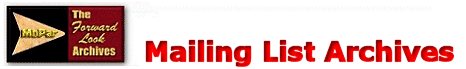Just to enhance (or second) what Greg said, I
have my Outlook Express set-up the same way Greg mentioned...so at a glance I
can look and see that I have 109 (whoops...now up to 110) unread FWDLK
messages. It keeps the related material together (up to 111 now) and
keeps the inbox from getting too overwhelmingly full. Anyone who isn't
sure how or if this is possible on their e-mailing program, I would highly
recommend looking into it further...it's a great convenience.
(112)
Garrett
----- Original Message -----
Sent: Wednesday, March 14, 2007 11:33
AM
Subject: Re: [FWDLK] Didja ever
WONDER........
snip
Dave Stragand wrote:
Others find
mailing lists intrusive ? all that mail that piles up in one?s inbox ? and
they prefer to browse forums at their own convenience and on their own
time.
I
just wanted to bring up a suggestion that might be of use to some of the mail
list people... I use Microsoft Outlook on my PC to view my
email. With outlook (and possibly other email applications)
I was able to setup a sub folder under the inbox and then setup a rule to
automatically route the forward look mail to this sub folder. I
was able to do this because all of the forward look mail has the [FWDLK] in
the subject line. This was very helpful as my inbox is no
longer filled with mail list email and when I want to read the mail list email
it is all in one place. If anyone needs assistance in setting this
up, email me and I will try to assist.
Spring is in the air...
Greg
in WI
1956 Dodge Royal Lancer
*************************************************************
To unsubscribe or set your subscription options,
please go to
http://lists.psu.edu/cgi-bin/wa?SUBED1=l-forwardlook&A=1
*************************************************************
To unsubscribe or set your subscription options,
please go to
http://lists.psu.edu/cgi-bin/wa?SUBED1=l-forwardlook&A=1