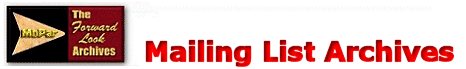Hey Guys, I hate to pass these on, but it did come up on my hard drive.
(Hopefully I didnt just delete something I need because of a hoax)...
Please follow these steps because I was sent a virus and this stays
dormant
> for 14 days and then auto executes and destroys your hard drive. It is
easy
> to find and delete but you need to check your hardrive right away to find
> out if you have it. Your virus protection will not work with this one
> because it not virus until it opens in 14 days. The worst part is that it
> attaches itself to every e-mail you send.
> So here are your very easy steps to delete it:
> > 1. Click your start button and go the find tab and then the Files and
> folders tab (then left click).
> > 2. In the 'Search for files or folders , type sulfnbk.exe - This is the
> > virus!
> > 3. In the 'Look in' box make sure that you are searching drive 'C'(Your
> Hard Drive)
> > 4. Hit the search or 'Find'
> > 5. If it shows up - DO NOT OPEN
> > 6. RIGHT click on the file - go down to delete and LEFT click
> > 7. It will ask you if you wish to send it to the Recycle Bin. Say YES
> > 8. Go to the desktop and double click on recycle bin
> > 9. RIGHT click on the 'sulfnbk.exe' and deletye again or empty the bin.
> > YOU THEN NEED TO SEND THIS MESSAGE TO ALL IN YOUR ADDRESS BOOK.
--- Begin Message ---
- From: "teamdna" <teamdna@xxxxxxx>
- Date: Sun, 30 Dec 2001 12:14:31 -0800
----- Original Message -----
From: "Brian E. Torres" <briant@xxxxxxxxxxxx>
To: "anita leonard" <teamdna@xxxxxxx>
Sent: Sunday, December 30, 2001 10:53 AM
Subject: VIRUS
>
> Please follow these steps because I was sent a virus and this stays
dormant
> for 14 days and then auto executes and destroys your hard drive. It is
easy
> to find and delete but you need to check your hardrive right away to find
> out if you have it. Your virus protection will not work with this one
> because it not virus until it opens in 14 days. The worst part is that it
> attaches itself to every e-mail you send.
> So here are your very easy steps to delete it:
> > 1. Click your start button and go the find tab and then the Files and
> folders tab (then left click).
> > 2. In the 'Search for files or folders , type sulfnbk.exe - This is the
> > virus!
> > 3. In the 'Look in' box make sure that you are searching drive 'C'(Your
> Hard Drive)
> > 4. Hit the search or 'Find'
> > 5. If it shows up - DO NOT OPEN
> > 6. RIGHT click on the file - go down to delete and LEFT click
> > 7. It will ask you if you wish to send it to the Recycle Bin. Say YES
> > 8. Go to the desktop and double click on recycle bin
> > 9. RIGHT click on the 'sulfnbk.exe' and deletye again or empty the bin.
> > YOU THEN NEED TO SEND THIS MESSAGE TO ALL IN YOUR ADDRESS BOOK.
> > Unfortunately this is NOT a Christmas joke and I am an innocent victim
who
> > collected this from an EMail.
> > PLEASE DO NOT IGNORE THIS. If you wish for confirmation that it is me
who
> > sent this EMail please call me at home or on my cell! ( but do it soon
> before your computer get Jacked! )
>
>
--- End Message ---
|
|