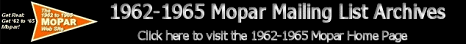
Re: What CD player installs in a 65 Satellite
[Date Prev][Date Next][Thread Prev][Thread Next][Date Index][Thread Index]
Re: What CD player installs in a 65 Satellite
- From: Mr Christopher <MrChristopher1@xxxxxxxxxxx>
- Date: Sun, 31 May 2009 10:59:07 +0000 (UTC)
You can use Windows media player (or other type application) and "rip" the CD to your computer. You set up the player to convert the "bring it home" CD from "CDA" format to "MP3". Then you load / transfer the now digital music to your device...Ipod, etc...whatever Mp3 player you have. For those of us that still have vynal, the have a turn table that does the same thing.
Let's us know what you end up doing.
Christopher
----- Original Message -----
From: MO ( Steve Mick) <micher@xxxxxxxxxxxxxxx>
To: 1962to1965mopars@xxxxxxxxxx
Sent: Sun, 31 May 2009 05:03:23 +0000 (UTC)
Subject: Re: What CD player installs in a 65 Satellite
How do you select the music you want to play- for instance my rare BB King
CD "Bring it Home" and My Mavericks CD's.......................MO.......sw
iowa ?
----- Original Message -----
From: <62pluckedchicken@xxxxxxxxx>
To: <1962to1965mopars@xxxxxxxxxx>
Sent: Saturday, May 30, 2009 10:30 PM
Subject: RE: What CD player installs in a 65 Satellite
>
> just my opinion.. but the CD is about to go the way of the 8-track..
>
> there are iod/mp3 adapters to hook up to your speakers ??? that take
> very little room in your glove box.. an Ipod nano is smaller than a pack
> of cigerettes (bad reference?) and hold far more tunes than a 6 CD
> changer
>
> vicraz62@xxxxxxx wrote:
>>
>>
>> Hello
>>
>> I'm about ready to put a CD player in my 65 Satellite. I'll be looking
>> for something with a silver face, chrome or stainless look along with
>> just the two speakers in the back. Any suggestions are greatly
>> appreciated and thanks beforehand. Shot in the dark before I go looking
>> around. Maybe this will save me some time. Not looking to spend more
>> than $300.00. Thanks again!
>>
>>
>>
>>
>> [Non-text portions of this message have been removed]
>>
>
>
> ----
> Please address private mail -- mail of interest to only one person --
> directly to that person. I.e., send parts/car transactions and
> negotiations as well as other personal messages only to the intended
> recipient, not to the Clubhouse public address. This practice will protect
> your privacy, reduce the total volume of mail and fine tune the content
> signal to Mopar topic. Thanks!
>
> '62 to '65 Mopar Clubhouse Discussion Guidelines:
> http://www.1962to1965mopar.ornocar.org/mletiq.html.
>
>
----
Please address private mail -- mail of interest to only one person -- directly to that person. I.e., send parts/car transactions and negotiations as well as other personal messages only to the intended recipient, not to the Clubhouse public address. This practice will protect your privacy, reduce the total volume of mail and fine tune the content signal to Mopar topic. Thanks!
'62 to '65 Mopar Clubhouse Discussion Guidelines:
http://www.1962to1965mopar.ornocar.org/mletiq.html.
----
Please address private mail -- mail of interest to only one person -- directly to that person. I.e., send parts/car transactions and negotiations as well as other personal messages only to the intended recipient, not to the Clubhouse public address. This practice will protect your privacy, reduce the total volume of mail and fine tune the content signal to Mopar topic. Thanks!
'62 to '65 Mopar Clubhouse Discussion Guidelines:
http://www.1962to1965mopar.ornocar.org/mletiq.html.
 Back to the Home of the Forward Look Network
Back to the Home of the Forward Look Network